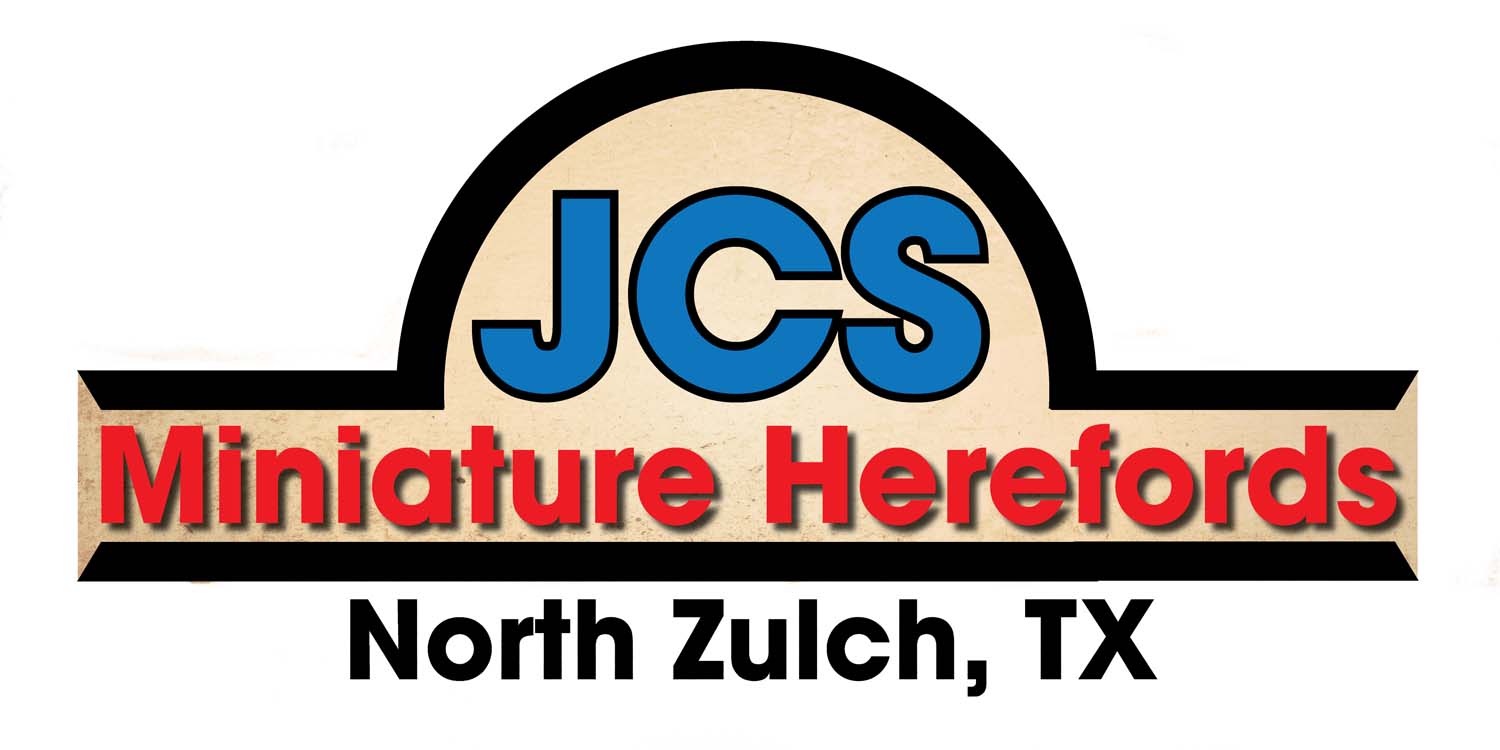As a breeder, its important that I market my animals effectively. Classifieds are important but they have severe limitations. The old adage, “a picture is worth a thousand words” is true but but a single photo image (while important) still has significant limitations compared to video. A video can show movement and movement is a function of structure. Video can communicate a little about disposition, at least in the context it is filmed. The size of an animal can also be better discerned when people are in the scene.
You may have noticed that videos are beginning to show up more frequently. I recently made a concerted effort to learn how to use my video editor. I had purchased a copy of Movavi Video Editor Plus. A lifetime license is only $60. It has some powerful features and I’m finding that the software is very easy to use.
The Movavi editor has great tools like pan-and-zoom, slow-motion, cropping, multiple tracks for audio, a good library of stock images, and non-copyrighted music makes it easy to enhance the video in ways that add depth and interest to the viewing experience. I found that music adds immensely to the viewing experience and it is very easy to do.
As a marketing tool, the video must convey some specific information that may not be visible or recognized by the viewer. Or, a scene requires some explanation to be more effective. This is where text and audio become important.
Since background noises are usually uncontrollable and annoying, adding text-frames at key points can add understanding and clarity to the scene. Or, you can do your own voice-over which allows greater descriptive power without frames full of text and does not disrupt the flow of the video.
Voice-over turns out to be ridiculously easy and it took my 16 year old grandson to show me how. I bought a lapel microphone that is specially designed for smartphones. It was about $20. I record directly to my phone while watching the video. I can start and stop as many times as needed. Then I download the audio file(s) from my phone to the desktop of my computer. I then change the mp4 format to an mp3. (This may be different on your editor or phone.) I then just drag the audio file from my desktop directly to the opened video in the Movavi editor. Once inserted, I can trim pieces, move segments around as needed or delete pieces or the whole thing and redo it.
So, you will see more video. Feel free to let me know what you think or what doesn’t work. I hope you like them and find them a much better resource for you to decide if an on-site visit to get a close look at the animal would be worthwhile.